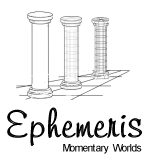 |
| Home |
| About |
| Screenshots |
| Download |
| Documentation |
| Overview |
| Syntax |
| Properties |
Ephemeris Syntax
There are three kinds of objects, built-in objects, composite objects, and clone objects. Built-in objects, such as a Sphere or a LathedObject, may be global objects (although this isn't usually good practice) or sub-objects of a composite object. The syntax for a built-in object is (propertyList is explained later):ObjectName propertyList ;Composite objects are a list of built-in or clone objects (but not other composite objects—no nesting allowed):object_name { [object object ...] }Note that object_name must be unique at all times.A clone object is simply a reference to a composite object, with the same syntax as a built-in object except that ObjectName is the name of the composite object. If you are familiar with a programming language the composite/clone relationship is the same as that of the function definition/function call relationship.
Example:
composite_obj {In this example, Sphere, Cube, and Sky are all built-in objects, composite_obj and Scene are composites, and Scene uses a clone of composite_obj.
Sphere position = (1, 0, 0) color = (128, 0, 0);
Cube texture = "texture/wood.png";
Cube position = (0, 2, 0) NoDraw;
}Scene {
Sky sun_phi = 90;
composite_obj color = (0, 0, 128) texture = "texture/marble.jpg";
}
Properties
Each object has a list of properties that can, but do not need to be, specified. A property is of the formname = value | flagand the list is a set of properties each separated by whitespace. Each name has certain types of values that are legal to specify; the associations will be listed later, but the different types and their syntax are:
Number [nnn...n][.nn...n] [%] 10, 3.1415, 50% Color ( red, green, blue ) (0, 128, 0) (255, 255, 255) Vector (ordered triplet) ( x, y, z ) (10, 1.5, 7) Ordered pair ( x, y ) (1, .5) String "string here" "sub_obj", "texture/wood.png" Boolean true | false | yes | no True, FALSE, Yes, no Object-specific value "value" "{ (1, 0, 0), (2, 0, 0), (3, 0, 0) }" It is important to note that specific properties (i.e. anything that is not common to all objects) must be treated as a string unless they are numbers or booleans. So even though the sun_color property of Sky is a color, the property must be written as sun_color = "(100, 200, 5)", with the double-quotes, although sun_phi = 70 does not need double-quotes.
A flag is essentially a property that defaults to false and does not require the = value part.
Miscellaneous
- Names can contain only alphanumeric characters and underscores and must be 1 - 255 characters long.
- Whitespace may include the normal characters (space, tab, new line, carraige return).
- Forward slashes ('/') will be converted to the current platform's directory separator. This is preferred over the native separator, since native separators will only work on that platform.
- Supported image types are currently limited to JPEG and PNG. (JPEGs are not recommended since it is a lossy compression and the artifacts can be extremely noticeable when there are sharp color contrasts)
- By default, textures are modulated by the color of the object. Thus anything other than white will alter the color of your texture when applied to the object.
- Unless programmatically set otherwise, the engine starts at (0, 0, 0) facing the -z axis (like OpenGL). In this position, the x-axis is to the right, the y-axis towards the top of the window, and the z-axis coming out of the screen toward the viewer.