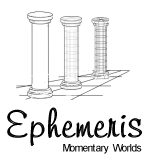 |
| Home |
| About |
| Screenshots |
| Download |
| Documentation |
Download
- There is no warranty for this software, express or implied.
- You may copy this software freely for your own use (or that of your family) but you may not redistribute the software. Instead, point people to this web site.
- All executables, model files, and textures are copyrighted © 2001 by Geoffrey Prewett.
- libjpeg, for loading JPEG images, provided by the Independent JPEG Group
- libpng, for loading PNG images, written by Guy Eric Schalnat, Andreas Dilger, Glenn Randers-Pehrson, and others.
- zlib, used by the PNG library for compression, written by Greg Roelofs and Jean-loup Gailly.
Unfortunately, a Linux version is not yet available.
Installation
Ephemeris can be installed by unzipping the files into your choice of subdirectory. The demos can be executed by running the corresponding Ephemeris_*Demo.bat file.Commands
The ephemeris demo has two windows, one that is the main frame window and a child window that contains the rendered scene. The commands will only be processed if the render window is active, that is, if you have clicked on it. (This may appear to be a lousy user interface, but it is intended so that you can move the mouse in the main window without having your scene affected). The following commands are available:| a | Move up |
| s | Move left |
| d | Move backwards |
| f | Move right |
| e | Move forwards |
| z | Move down |
| i | Show statistics (frames per second and polygons per second) |
| l | Turn on line drawing mode |
| o | Print a list of how long it took to draw each object in the scene |
| p | Print some of the internal OpenGL state |
| t | Tick the render clock |
The movement keys are like Quake, and, like Quake, the mouse turns left and right or up and down. Holding down shift will make the movement keys move in smaller increments.