Installing DiskCleaner (Windows):
- Download the .zip file below.
- Install the Java JVM from Sun, version 1.6 or later.
- Double-click on diskcleaner.jar
(Alternatively, do `java -jar diskcleaner.jar path`, where path is the path to the top-level directory you want to use.
- Download the .tar.gz file below.
- Install the Java JVM from Sun, version 1.6 or later
- `tar -xzvf diskcleaner-0.5.tar.gz`
- Run the `diskcleaner` script in the resulting directory. An optional path argument will use the provided path as the top-level directory.
Download diskcleaner-0.5.tar.gz (October 2, 2009)
Download diskcleaner-0.5-src.tar.gz (Requires Ant 1.7 to compile. Released under the GPL version 2.)
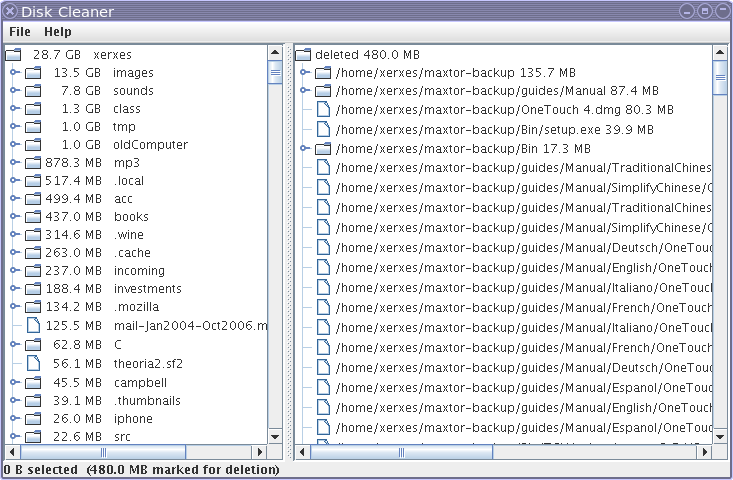 |